The code snippets on this page are in the Breeze Todo Sample App.
Breeze entities in the Todo sample are built for UI data binding with Knockout. A property that returns a single value is exposed as a Knockout observable property. A property that returns a collection (e.g., a collection navigation property such as Customer.Orders) is exposed as a Knockout observable array property.
To appreciate what this means, let’s look at the screen the user sees when the ViewModel first pours queried Todo entities into its items array.
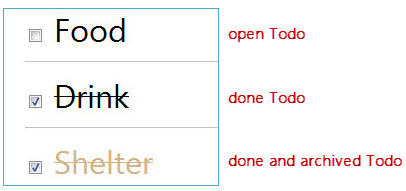 On launch the screen was empty; now it has a list of Todos, styled to reflect the IsDone and IsArchived properties of each Todo.
This is Knockout at work, binding HTML controls and CSS classes to Breeze Todo entity properties. A developer didn’t write code to punch the word “Food” into a label or to tick the “Drink” checkbox or to paint “Shelter” in a paler shade.
A developer did mark up the HTML with declarative binding instructions. Here’s a brief look at some of the HTML behind the screenshot.
On launch the screen was empty; now it has a list of Todos, styled to reflect the IsDone and IsArchived properties of each Todo.
This is Knockout at work, binding HTML controls and CSS classes to Breeze Todo entity properties. A developer didn’t write code to punch the word “Food” into a label or to tick the “Drink” checkbox or to paint “Shelter” in a paler shade.
A developer did mark up the HTML with declarative binding instructions. Here’s a brief look at some of the HTML behind the screenshot.
<ul data-bind="foreach: items">
<li>
<input type="checkbox" data-bind="checked: IsDone" />
<label data-bind="text: Description"></label>
</li>
</ul>
The “data-bind” attributes are Knockout’s markup convention. The “foreach:” binding declaration tells KO to iterate over the ViewModel’s items array, creating HTML list items for each Todo in the array. The checkbox “checked” property is bound to the Todo’s IsDone property. The label’s “text” property is bound to the Todo’s Description property. The catch is that someone - or something - had to make every entity property observable to the Knockout framework. If you did it yourself, you’d probably write code like this:
var new TodoItem = {
Id: ko.observable(dto.Id),
Description: ko.observable(dto.Description),
CreatedAt: ko.observable(dto.CreatedAt),
IsDone: ko.observable(dto.IsDone),
IsArchived: ko.observable(dto.IsArchived),
};
That’s no fun for five properties. Think about writing and maintaining that kind of code for thirty entity types averaging twenty properties each. How about 100 entity types … a typical model size in a business application? The Breeze createEntity method does this grunt work for you.
Heads up! Knockout (KO) properties are JavaScript functions, not JavaScript properties. Check if the Todo is done by calling newTodo.IsDone() with parentheses; set it by calling newTodo.IsDone(true). Don’t call newTodo.IsDone without the parentheses and expect to get the property value. While you think you’re testing for “doneness”, the answer is always true … even when the underlying property value is false. Why? Because what you actually asked for was the KO function and the Boolean value of a function is always true. You can thank JavaScript “truthiness” for that one. Be careful how you set a KO property. If you write newTodo.IsDone = true, you won’t be setting the KO property. You’ll be replacing the KO property function with the value true. Henceforth, the “IsDone” data binding fails and Breeze can’t find or track the property. We all make these mistakes … frequently. You recognize the symptoms more quickly as you gain experience.
There is more to a Breeze entity than its properties. Every Breeze entity has “entity-ness” at its core. You tap that “entity-ness” by way of its entityAspect property which we meet in the next topic on change tracking.