One of the best ways to learn Breeze is through the automated DocCode code sample. You can be sure that the examples we show in print actually work. You can clone the tests and tweak them to explore options and edge cases we didn’t cover. And if you discover a bug, a variation on one of our tests is a great way to report it.
The test suite is also a useful model for testing your own application code. We’ve tackled many of the challenges you’ll face in testing your own code such as setting up a test suite, modularizing the tests, isolating tests with clean EntityManagers, testing asynchronous code.
This page will introduce you inner workings of the sample code ‘teaching tests’ which demonstrate the same structure and techniques we use to develop Breeze itself.
Our tests are written in popular QUnit test automation tool, the same tool used by the jQuery family of projects. The QUnit web site and many other web sources are the best way to learn it (perhaps starting here and here). We’ll have to assume you know a bit about testing and a bit about QUnit so that we can move quickly to the particulars of testing Breeze.
We’ll also assume that you’ve got the sample tests running. You’ll need Visual Studio, at least to get the persistence service running. When you start the project, either with debugging (F5) or without (Ctrl-F5), a browser should launch and the window should something like this:

QUnit lists each test by its module name and test name. Clicking the test row opens a window showing the message output by each of the test’s asserts in the test … as seen in this close up.
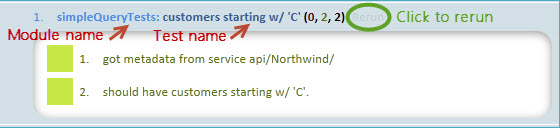
Double-click the test or click the faint ‘Rerun’ link on the right to run just that one test.
Tests are grouped in modules. Each module is dedicated to a topic or theme such as ‘entityTests’. Run just the tests of a single module by picking it from the combo-box in the upper right of the toolbar (notice the query string it created in the address [4]):
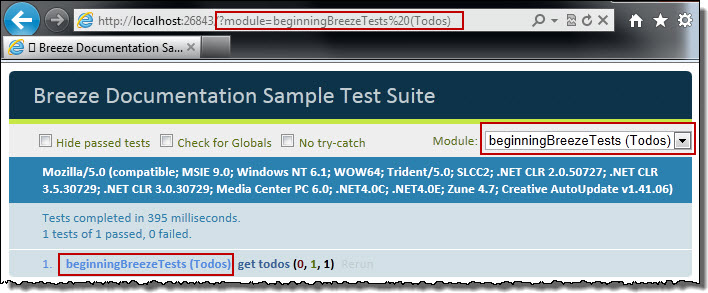
Click the title, ‘Breeze Documentation Sample Test Suite’, to get back to the full suite.
Open Scripts/test runner.js and scroll down to a require method call that looks a bit like this:
require(['testFns' // always first
// The test modules to run (prefix with comma):
, 'basicTodoTests'
, 'queryTests'
, 'entityTests'
// , 'dontRunTheseTests'
// ... more test module names
], function (testFns) {
// Configure testfns as needed prior to running any tests
QUnit.start(); //Tests loaded, run tests
});
Each entry in the array is a module name. To exclude a module, comment it out (as we did with the ‘dontRunTheseTests’ module). Save and refresh the browser.
By convention, each module is in its own JavaScript file in the Scripts/Tests folder. We’ll look at one of them next.
Test modules follow a common pattern that merits examination. Here’s the beginning of the ‘queryTests.js’ module It’s a bit longer than our usual examples but we’ll take it apart in small pieces:
define(['testFns'], function (testFns) {
'use strict';
/*********************************************************
* Breeze configuration and module setup
*********************************************************/
var Breeze = testFns.Breeze;
var entityModel = Breeze.entityModel;
var handleFail = testFns.handleFail;
var EntityQuery = entityModel.EntityQuery;
var verifyQuery = testFns.verifyQuery;
// ...skip some stuff
var serviceName = testFns.northwindServiceName;
var newEm = testFns.newEmFactory(serviceName);
module('queryTests (basic)', testFns.getModuleOptions(newEm));
/*********************************************************
* all customers - test suite 'concise' style
* execute the query via a test helper method
* that encapsulates the ceremony
*********************************************************/
test('all customers (concise)', 1, function () {
var query = new EntityQuery('Customers');
verifyQuery(newEm, query, 'all customers');
});
/*********************************************************
* all customers - promises style
*********************************************************/
test('all customers (promises)', 1, function () {
var query = new EntityQuery('Customers');
stop(); // going async ... tell test runner to wait
newEm().executeQuery(query)
.then(assertGotCustomers) // success callback
.catch(handleFail) // failure callback
.finally(start); // 'finally' always called.
});</pre>
The module is an anonymous function, wrapped in a requireJS define method call:
define(['testFns'], function (testFns) { ... });
define first locates a module called ‘testFns’. The testFns object is a helper with reusable test-support functionality; its properties return constant values and its methods perform common test tasks such as setup, teardown, asserts, and error handling. testFns is defined in Scripts/tests/testFns.js
Having first acquired testFns, the define method passes it to the anonymous function in the second parameter. That anonymous function is the constructor for your test module [1].
The test module function typically begins with some initialization logic such as
var Breeze = testFns.Breeze; // [1]
var entityModel = Breeze.entityModel; // [2]
var handleFail = testFns.handleFail; // [3]
var EntityQuery = entityModel.EntityQuery;// [4]
var verifyQuery = testFns.verifyQuery; // [5]
The next two lines are typical of test modules that need a Breeze EntityManager.
var serviceName = testFns.northwindServiceName,
newEm = testFns.emFactory(serviceName);
Together they create an EntityManager factory function, newEm, for producing new Breeze EntityManager instances. Each new manager will talk to the same persistence service endpoint (the Northwind model endpoint in this example) and will share a common set of metadata for the model for that service.
As we’ll see, each test in the module calls newEm to get its own, empty manager. We want our tests to run independently without any cross-test contamination. We don’t want cached entities in one test to confuse the situation for another test [2].
It should be obvious by now that we are writing integration tests, not unit tests. Integration tests are appropriate because we are exploring how the parts of a Breeze app fit together.
QUnit can call a setup function before running each test and call a teardown function after running each test.
In this test suite the setup and teardown functions are mostly the same across most of the test modules so we’ve wrapped them up in a testFns helper called getModuleOptions which we call in the next line:
module('queryTests (basic)', testFns.getModuleOptions(newEm));
The string parameter is the module name as it appears in the test output; the second parameter supplies the setup and teardown functions, configured to use this module’s EntityManager factory.
Finally, we have the tests themselves. Each test is a call to QUnit’s test method.
test('all customers (concise)', 1, function () { ... }
The first string parameter is the test name as it will appear in QUnit’s browser display. The last parameter is the test function. The body of this function is the test.
The first test is trivially simple:
test('all customers (concise)', 1, function () {
var query = new EntityQuery('Customers');
verifyQuery(newEm, query, 'all customers');
});
The first line establishes the query to test. The second line runs the query and verifies the results (it makes sure the server returns successfully with at least one customer).
This is actually an asynchronous test; verifyQuery manages to hide the async ceremony from us so we can focus on the main issue … the query definition.
Let’s go back to the test call again and talk about the middle integer parameter which is ‘1’ in our example. This parameter specifies how many times we expect the test to assert something. The test fails if it actually asserts more or fewer times than expected.
While the assert-count expectation is optional we recommend it. A test that bails out early will lull us into false confidence. Setting an expectation keeps the test honest.
Remember to count the assertions in the setup function; we don’t have setup assertions in this particular module but you might.
We’d make all tests as simple as the first one if we could. We can’t. We often have to string together a sequence of actions and tests that defy easy encapsulation in a wrapper like verifyQuery. It pays to know how verifyQuery works so we can cope with complexity when we meet it.
Here’s the same test without the benefit of verifyQuery.
test('all customers (promises)', 1, function () {
var query =
new EntityQuery('Customers'); // [1] prepare the query of interest
stop(); // [2] going async, stop the test runner
newEm().executeQuery(query) // [3] query and wait ...
.then(assertGotCustomers) // [4] do this if query succeeds
.catch(handleFail) // [5] do that if the query fails
.finally(start); // [6] resume test runner.
});
We rarely change the way we deal with test failure which is why a single handleFail method does the job for almost all of our tests.
What we do when the query (or save or whatever) succeeds might involve several lines of code. When it does, we prefer to pull that code into a separate method, named to express its intent as we’ve done here:
function assertGotCustomers(data) {
var count = data.results.length;
ok(count > 0, 'customer query returned ' + count);
}
Clearly this function could have been in-lined - and perhaps should have been - but it serves a more important purpose as an illustration of technique.
Most of our tests are asynchronous as this one is. Most tests ask a Breeze EntityManager to make an asynchronous request of the persistence service. The test must be asynchronous if anything in the body of the test is asynchronous.
It takes a little forethought and effort to write an asynchronous test in JavaScript because there’s a fundamental problem: the test runner tries to run tests synchronously. If you don’t pay attention, your test method will complete before the asynchronous action-of-interest is finished. You may think your test passed … when in fact that interesting part is still running.
You have to tell the QUnit test runner to stop … and wait … until the asynchronous part is finished. Only then can the test runner resume its test processing … only then can it start.
Fortunately, an asynchronous testing pattern is pretty easy to follow with the aide of promises. Here’s an example from the queryTests module that chains two asynchronous queries:
test('OrderDetails obtained fromEntityNavigation', 7, function () {
var alfredsFirstOrderQuery = new EntityQuery('Orders')
.where('CustomerID', '==', testFns.wellKnownData.alfredsID)
.take(1)
.expand('Customer');
var em = newEm();
stop(); // [1]
queryForOne(em, alfredsFirstOrderQuery) // [2]
.then(queryOrderDetailsfromEntityNavigation)// [3]
.then(assertCanNavigateOrderOrderDetails) // [4]
.catch(handleFail) // [5]
.finally(start); // [6]
});
start())To recap:
stop() just before the first async methodthen(…) function.catch(handleFail)’.finally(start)’QUnit only ships with two assertion methods, ok and equals. We mostly use ok we did in this example:
ok(data.results.length > 0, 'should have customers.');
The first parameter is a true/false test; the second is a message which, while technically optional, is always required in our shop.
If data.results.length actually is greater than zero, this test passes and displays in green. If the value is not greater than zero or the test throws an exception, it fails and displays in red:
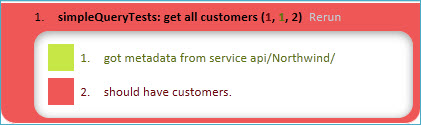
Some test gurus maintain that a test should check a single fact about the test subject and therefore should have only one assertion. We’re not that picayune. We agree that a test ought to stay focused on a narrow issue. But we’re happy to sprinkle it liberally with assertions that illuminate from multiple angles.
You should turn to the web to learn more about QUnit and automated JavaScript testing. The MSDN article ‘Automating JavaScript Testing with QUnit’ by Jorn Zaefferer is a good place to start.
[1] Our use of the requireJS require(...) and define(...) methods to first resolve dependencies and then pass them as parameters to a callback function may remind you of dependency injection; it’s how we do asynchronous dependency injection in our JavaScript applications.
[2] It is OK that these EntityManagers instances share the same metadata and service names. We could play it safe and get fresh metadata for each new manager. But there’s a significant performance price for getting metadata – an extra trip to the service. The metadata and service endpoint should not change within a module so we won’t pay that price for every test.
[3] QUnit has another test method called asyncTest. It’s tempting to use because it shouts ‘async’ and it calls the initial stop() for you at the top of the test.
You save one line per test … but at a terrible price. If the test throws an exception while arranging things before it gets to the first async method, your test will hang … forever … unless you’ve set the QUnit global timeout (QUnit.config.testTimeout) as we do in test runner.js.
If your test hangs and you don’t instantly understand why, you’ll probably switch back to the test method and insert a stop() below the setup code, just before your first asynchronous method call. You might as well do that upfront and be done with it.
[4] The module combo-box may be missing, especially in some versions of Internet Explorer. Fortunately, filtering your test selection in the address bar is easy to do. The QUnit query string for modules, ?module=..., is only one of several filtering options. For example, filter=get%20all runs all tests whose names contain the phrase ‘get all’. If you’re typing this into a browser address bar, don’t bother with the ‘%20’ escape characters; just type filter=get all. Put a bang (!) in front of the text to exclude queries whose names contain that phrase; entering ?filter=!get will exclude tests containing the word ‘get’. You can combine module and filter criteria as in this example: module=basicTodoTests&filter=get.