A Breeze app typically retrieves metadata from the server asynchronously. But the typical way is not the only way.
This topic shows you how to capture the metadata in a JSON file and load it synchronously at runtime.
We think a .NET web service should support Breeze clients by exposing a “metadata” endpoint. That’s what a Breeze.sharp client application expects out-of-the-box.
There is nothing wrong with this approach and it is all that many applications will ever need.
But retrieving metadata from the web service can be less than ideal for some applications and their developers. Because fetching metadata from the server is an asynchronous operation:
the app may have to wait for metadata to arrive before it is useful; delay can be really annoying.
we can’t create entities until we have metadata; if we want to create entities first thing, before issuing any queries, we have to fetch metadata explictily.
making the app wait for metadata adds complexity.
the app can’t function offline until it has metadata.
many unit tests could be both synchronous and fast if only metadata were already available.
We can ameliorate these problems if metadata are readily available on the client when the application begins.
We could load “launch data” (which includes metadata and lookup data) from local storage. That’s a fast operation and it is synchronous on most platforms.
While we heartily endorse this approach, it can’t stand on its own because
we have to stash the launch data in local storage first which means the app must run at least once “the old way”
local storage might have been cleared.
updating the server metadata invalidates the local metadata.
local storage access is asynchronous on some platforms (e.g, Windows Store apps). It’s still faster than going remote. But the asynchronous protocol complicates production and test code.
Another option: we can write the metadata by hand and push it to the client in a script file. In fact, that’s exactly what you’ll do when your app talks to a non-.NET server or a server you can’t touch.
But we’d rather use generated metadata when available. Coding metadata by hand - especially for a large model - is tedious, error prone, and requires on-going maintenance. Generated metadata is almost carefree and automatically in-sync with the evolving service model.
We think the best approach is to capture and store the generated metadata in a variable in a “json” text file. The client application reads this file as a string or via a TextReader and imports the Metadata directly via
myEntityManager.MetadataStore.ImportMetadata(stringFromFile); or
myEntityManager.MetadataStore.ImportMetadata(myTextReader);
The metadata json file is always current because we regenerate it automatically when the web server starts.
Best of all, it’s easy to set up. Let’s see how.
We want to see benefits right away so we’ll quickly assemble a metadata.json file by grabbing the metadata off the wire.
We’ll circle back and do this properly later in the story.
Here’s the procedure:
Add a new text file to your project in some convenient location next to other client assets; we’ll call ours metadata.json.
Launch the app to wake up the server and then set the browser address bar to the URL for the metadata endpoint. The browser tab might look a bit like this (with optional JSON formatting turned off):
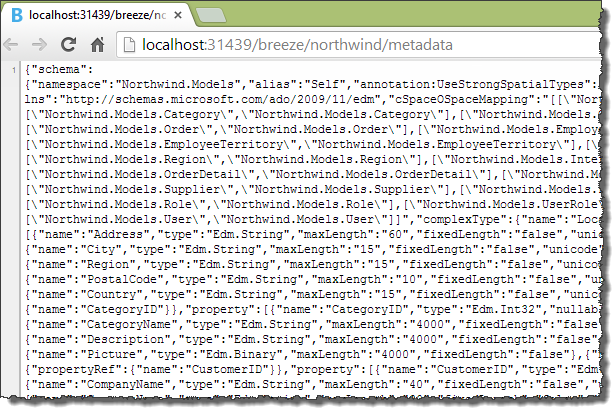
Copy the contents of the browser window (ctrl-A, ctrl-C) and paste (ctrl-V) them into metadata.json. You’ve just pasted in a huge JSON object on a single line.
Save the file ( optionally put it in IsolatedStorage)
Check it into source control (optional but well advised).
using (var isoStream = new IsolatedStorageFileStream("metadata.json", FileMode.Open, isoStore)) {
using (var reader = new StreamReader(isoStream)) {
importData = reader.ReadToEnd();
}
}
myEntityManager.MetadataStore.ImportMetadata(importData);
That’s all there is to it!
Your new EntityManager is primed with metadata and no longer requests metadata from the server … a fact you can confirm by running your application and checking the network traffic. You will not see a call to the “metadata” endpoint.
We’re a little uncomfortable with the way we created metadata.json.
We took a snapshot of the metadata as it is today. As the application evolves, the service model will evolve and the metadata will change. The metadata in our json file will be incorrect triggering a cascade of errors that may be hard to diagnose.
We can always recreate metadata.json by hand when we change the service model. That manual step is easily neglected. We’d sleep better if we automated the process, knowing that the client metadata are always in sync with our service model.
It’s not hard to do, so let’s do it. Our plan:
Notice that we (re)write metadata.json from the latest generated metadata before any client can download that script. Therefore every client will get the latest, greatest metadata.
We can get metadata synchronously from a JSON file rather than asynchronously through a service call. That makes the client-side developer’s job a little easier and may help the application launch faster and run offline.
We can teach our app to load metadata from script in a few easy steps:
On the server
On the client
MetadataStoreEntityManager that uses this metadataStore.The newly created EntityManager is ready to go and won’t ever ask the server for metadata.